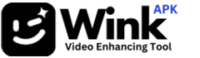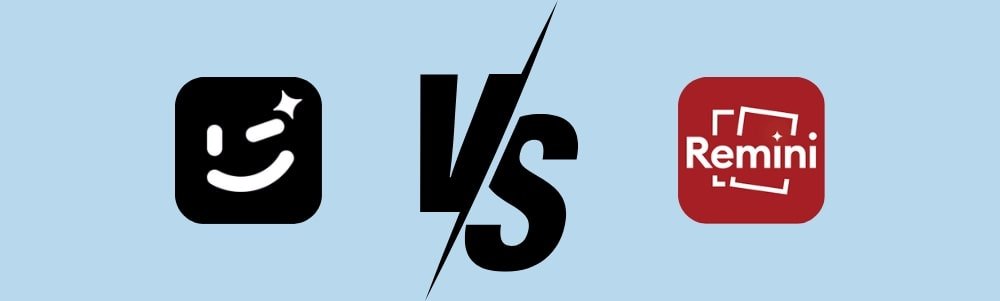Overview
Wink
Wink is a video editing app designed for both beginners and advanced users. It offers a variety of features including facial retouching, body adjustments, and a user-friendly interface.
Read This: Wink Vs VN Video Editor
CapCut
CapCut is an advanced video editing app developed by ByteDance, the company behind TikTok. It is known for its comprehensive editing tools, keyframe animation, and extensive template library.
User Interface
Wink
Features a simple, interface with a bottom navigation bar for easy access to various editing tools. It is designed for quick editing and short-form videos.
CapCut
Offers a clean and straightforward interface with a clear layout. It provides a more traditional timeline-based editing experience with a broader range of tools.
Video Editing Tools
Wink
Focuses on AI-based facial retouching, body adjustments, and basic editing features. It allows users to add text, stickers, and filters to videos.
CapCut
Offers a wider range of advanced tools including keyframe animation, speed adjustments, and precise timeline control. It has more advanced transitions and effects compared to Wink.
Templates And Effects
Wink
Provides a variety of pre-designed templates, regularly updated to reflect current trends. It allows users to apply filters and effects with a focus on beauty and aesthetics.
CapCut
Has a more extensive collection of templates with greater flexibility for customization. It also offers more advanced effects and transitions, catering to those who need a broader range of options.
Audio Editing
Wink
Comes with a built-in music library and allows users to add custom audio tracks. However, it offers limited options for editing and customizing soundtracks.
CapCut
Offers more advanced audio editing capabilities with better customization and control over soundtracks. Users can add, trim, and adjust audio tracks more freely.
Export Options And Output Quality
Wink
Supports exporting videos in 4K resolution, but has limited options for adjusting frame rates. It is primarily designed for shorter videos.
CapCut
Offers more export options, including various frame rates and Smart HDR. It can handle longer videos and provides more flexibility in terms of output quality.
Pros And Cons
Pros Of Wink
- Body shape adjustment and facial retouching.
- User-friendly interface for beginners.
- Built-in music library and stickers.
- Pre-designed templates for quick editing.
Cons Of Wink
- Limited advanced editing tools compared to CapCut.
- Limited audio editing capabilities.
- Occasional lagging and stability issues.
Pros Of CapCut
- Advanced editing tools like keyframe animation.
- More flexible audio editing and soundtrack control.
- Extensive template and effect collection.
- Multiple export options and 4K support.
Cons Of CapCut
- More complex interface, potentially overwhelming for beginners.
- Higher storage consumption and more resource-intensive.
- Requires stable internet connection for some features.
Final Words
Video content continues to dominate online platforms, from Instagram Reels to YouTube Shorts. With the rise in popularity of short-form video content, having the right editing tools is essential. Whether you’re a content creator, influencer, or entrepreneur, you need a reliable video editing app to create engaging content. In this comparison, we will look at Wink and CapCut, two AI-powered apps with unique features designed to simplify video editing.